Download Two Rooms (File Size ~ 2.51 MB)
Download the ZIP archive: two-rooms.zip
Two Rooms – Quick Instructions
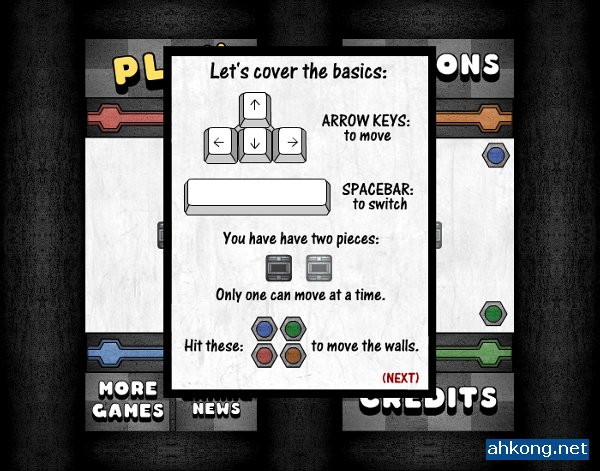
No preloaders, you will be brought to the title menu and shown some quick instructions.
Two Rooms – Play?
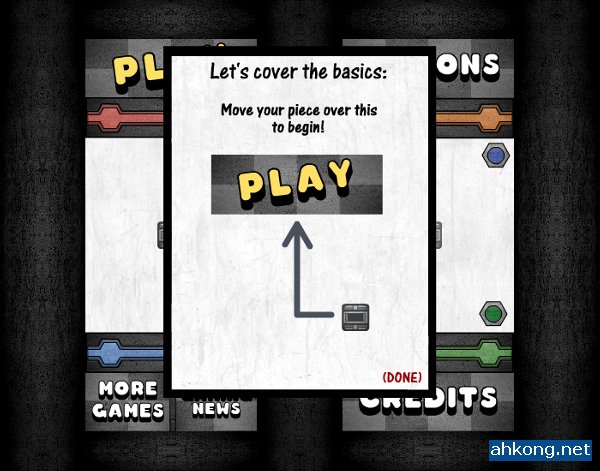
You need to move the piece to the play area if you want to start playing.
Two Rooms – Title Menu

Yes, this is an interactive menu whether you like it or not. To be honest, it would be much more easier, simpler and faster to just click any of the buttons directly.
Two Rooms – Action!

In each level there are two rooms, you need to move one of the piece into the exit area.
Two Rooms – Switch Levels

A menu with all 30 levels to select and click would be nice, but no there is no such thing.
Two Rooms – Boom!

If one piece gets crushed, the other piece will disappear as well. Start again!
Two Rooms – Pause and Options
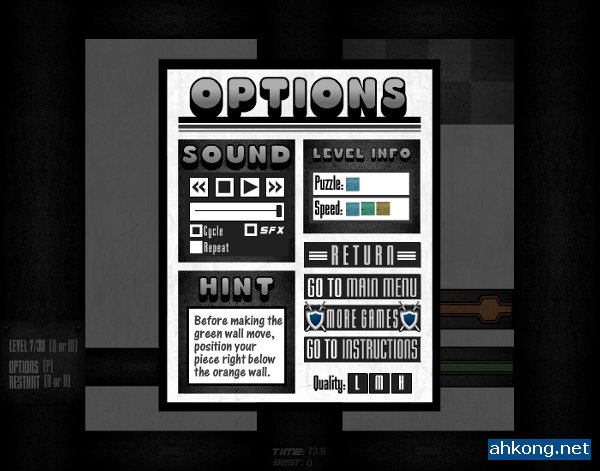
Press “P” to pause the game and access the options menu. Read the hints if you are stuck.
Two Rooms – Instructions

More detailed instructions menu can be accessed via the options menu. These instructions will no doubt be introduced to the players as they progress in the game.
Deimos’s Daily Reads
No reads for today.
Deimos’s Thoughts
Graphics may be simple, so is the game play. For some reasons it all clicks together, thus making this puzzle flash game quite attractive and appealing to many players.
Deimos Asks
Do you like such interactive menus, or do you prefer classic click-able ones?



10:42 pm
Jamie
said the following:
Hi, whoa, I can play this with my sister. She loves puzzles 🙂
2:35 am
Atniz
said the following:
20 levels? That is a lot. I love this kind of games.
7:11 am
Funny Stuff
said the following:
That game was a lot of fun. Glad you put this up. I’m on level 16 so far. Some of the levels were a bit tricky.